Editing responses
If you have added a custom field to an order then you can edit the value after it has been submitted. To do so:
- open the order in Shopify
- under Additional details click on the value to edit
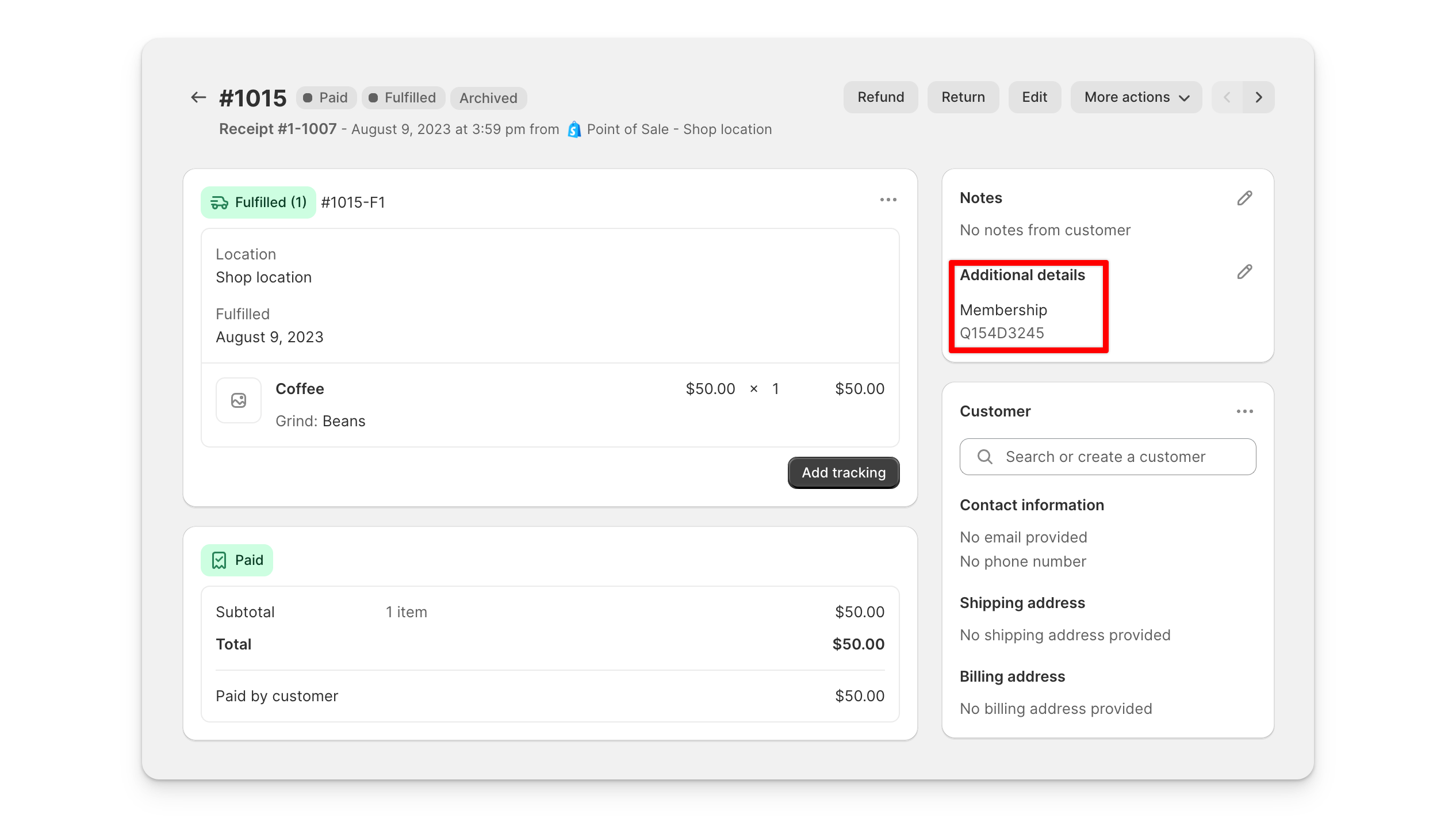
Custom fields that have been applied to individual products are applied as line item properties. These can not be edited without using the Shopify Admin API, or an app.