Engraving messages
Adding an engraving message is a popular way to customize products for customers, but capturing that information in Shopify POS can be tricky. The default way is to add this to the order notes, but this can be mixed up with other notes, makes it difficult to offer engraving on multiple products, and makes it harder to integrate your order customizations in to other systems.
Instead, you can create a custom field using the ShopFields app.
Setting up an engraving custom field is quick and easy. Simply create a new text field with the key "engraving". You can also give the field a prompt to help staff know how to enter in the engraving message.
Adding an engraving message to any POS order then just takes a couple of clicks. The information can be assigned to the order, or to individual products so that each item in a customer's cart can have a unique engraving message.
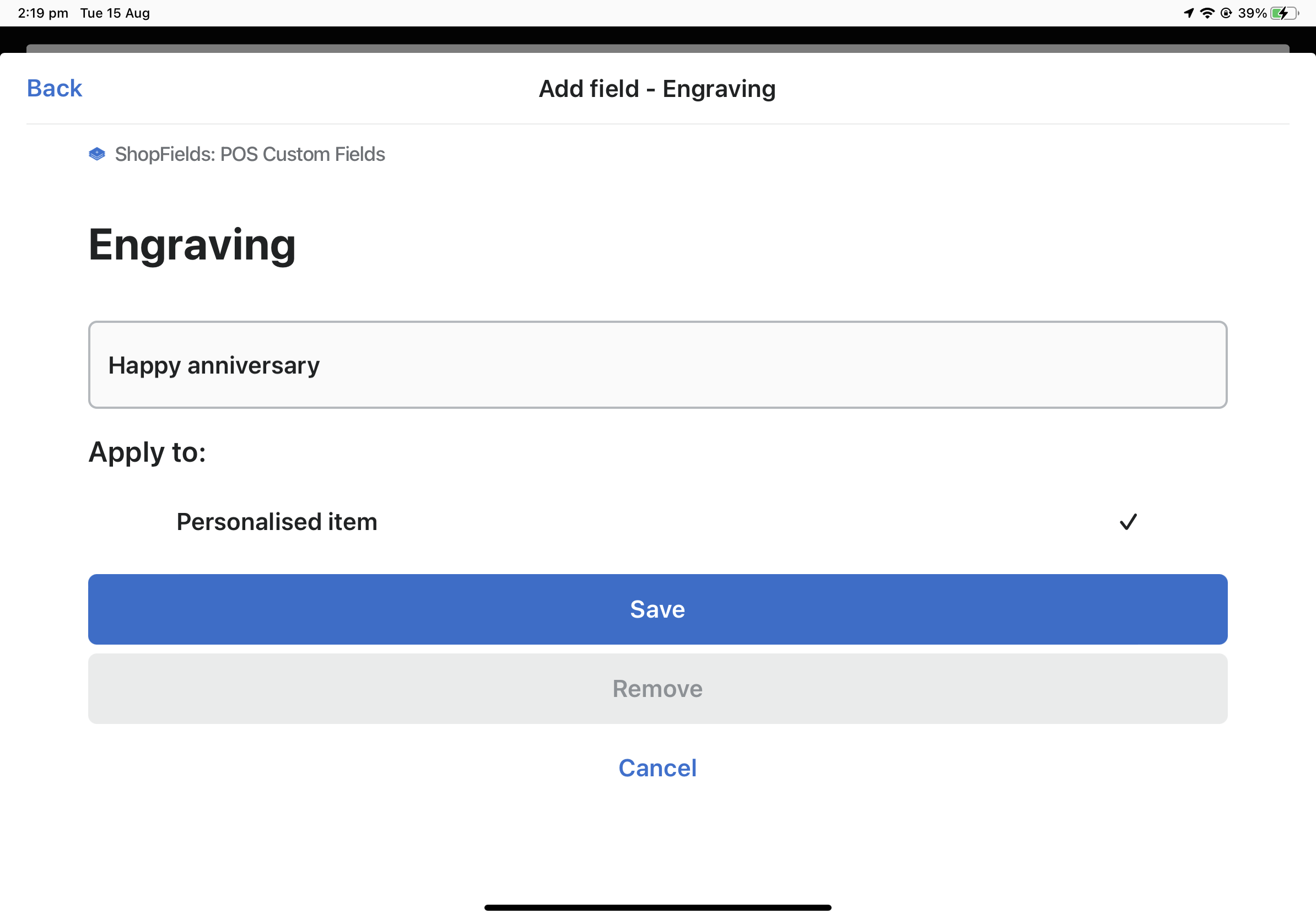
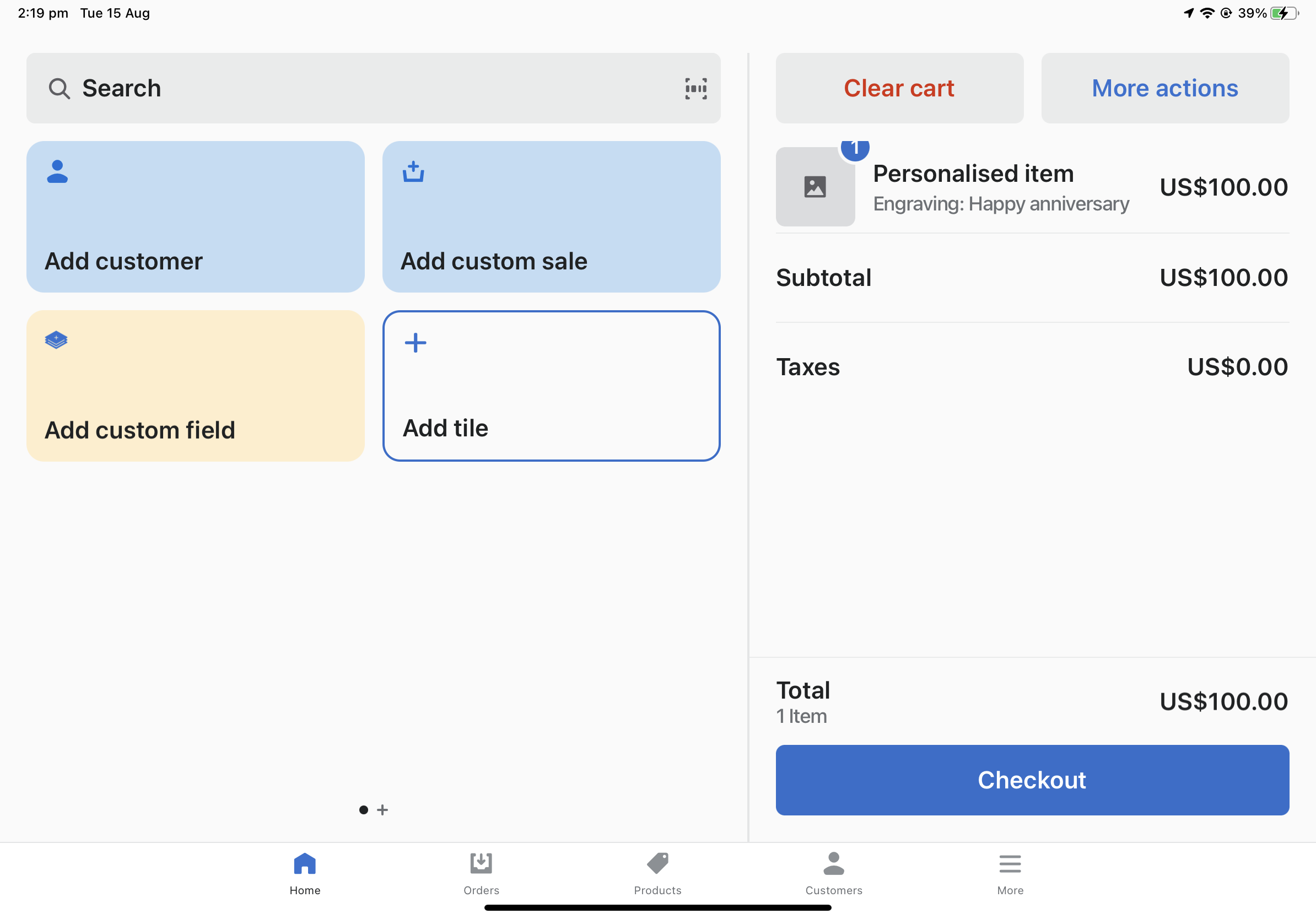
When an order is complete, it will come through as structured data applied as a line item property or order attribute. Meaning that you can use Shopify Flow to automatically tag the order, hold it for fulfilment, send an email alert with the engraving message, and much more.
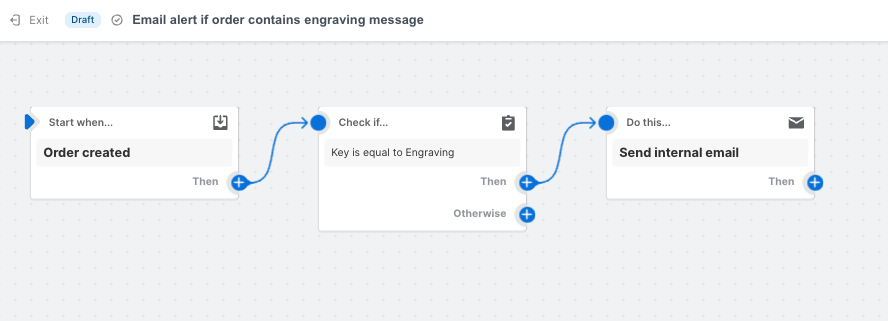
If you're planning to offer engraving or other custom message in your store, using the ShopFields app is the best way to do it.