Shopify Flow
Overview
One of the great benefits of using ShopFields over order notes is that any custom data that is added to your POS orders will come through in a structured format using key:value pairs.
This means that you can store a multitude of custom data on your orders, and easily use that data for further automation using Shopify Flow.
If you haven't used Shopify Flow before, it's a fantastic automation tool, built by Shopify and now available to merchants on all plans. Using Shopify Flow you can do things like:
- tag orders or customers
- add metafields
- send emails to specific emails
- send API Requests
- and integrate with other apps
Triggering your Flow
Any Flow starts off with a trigger. For a point of sale order, the trigger will typically be "Order created". You can then add conditions to your Flow to ensure that it only runs on particular orders. You could check if the sales channel is point of sale, or check if a particular product is in the cart.
If you have applied custom information to the order, Flow can look at the order attributes for a particular key. Flow can also look at the nested information within an order. So if you have applied custom information to products, you can loop over each product to check for a particular key.
Our help article on triggering events in your store based on a custom field has a more detail explanation of how to set this up.
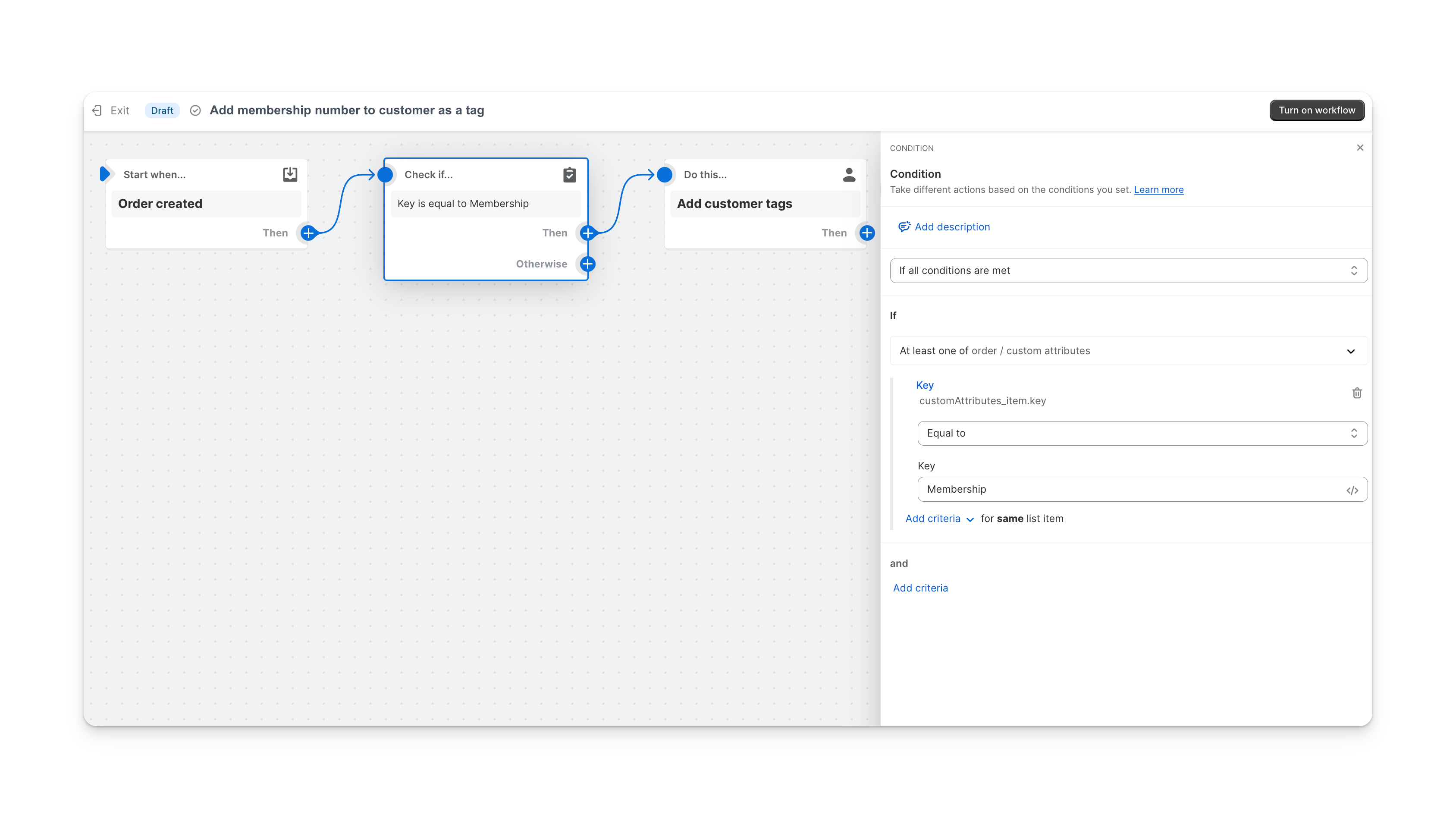
Product vs Order fields
Shopfields allows you to store custom information against the order, or products within the order. Read more.
You will need build your Flow accordingly.
Product fields
Fields applied to products within the order need to look at order/line items.
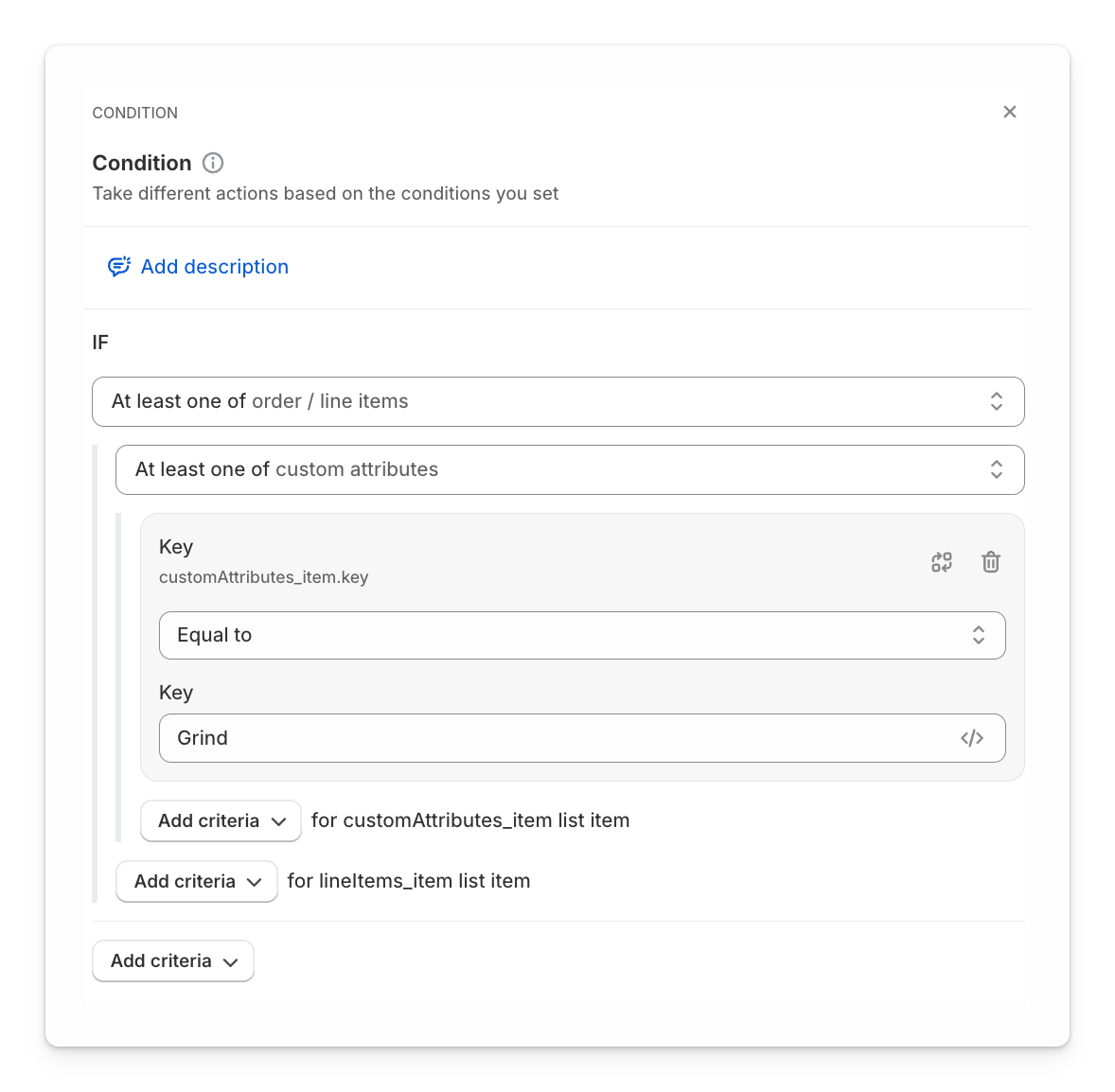
Order fields
Fields applied to the order need to look at the order / custom attributes.
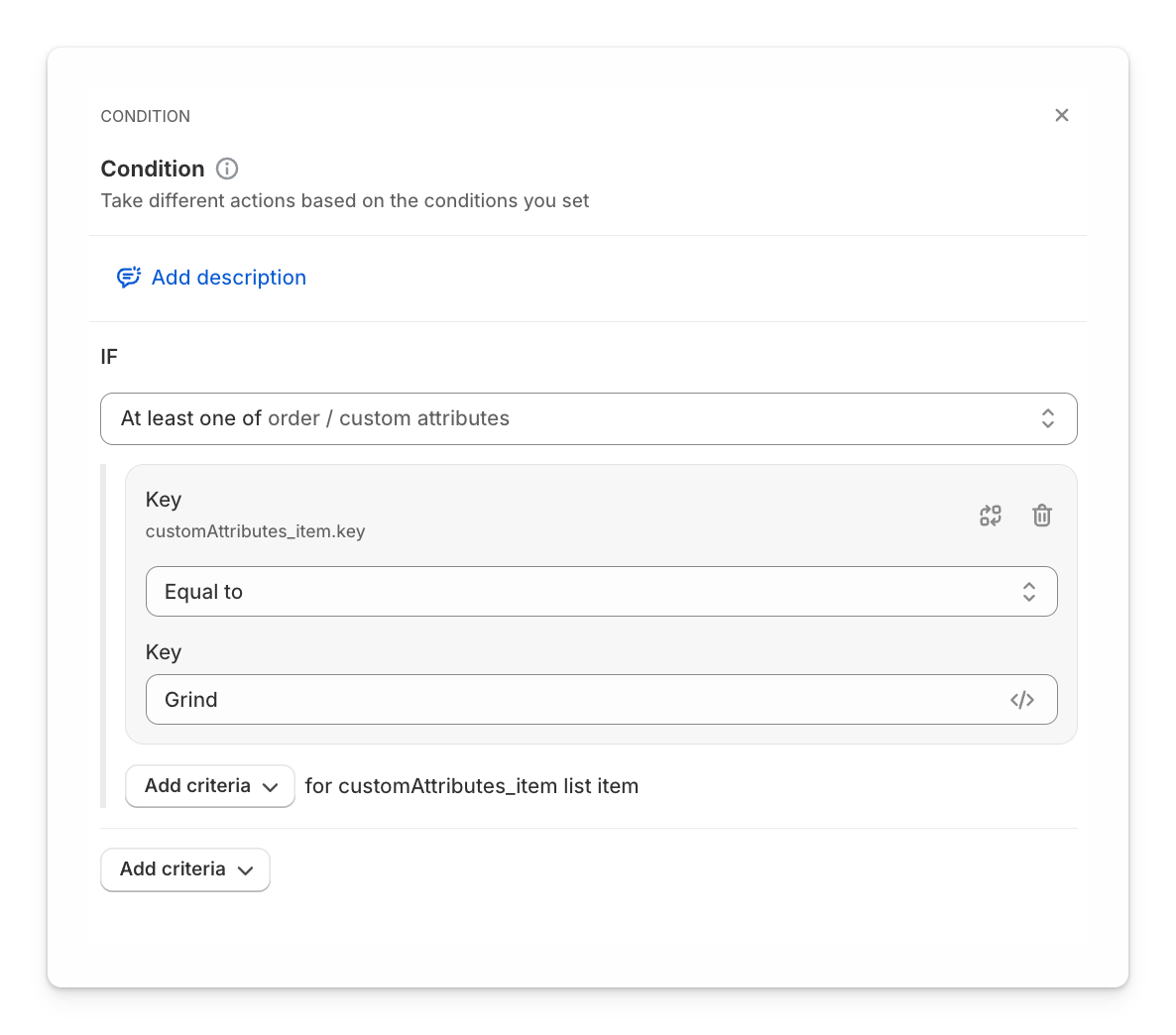
Further reading
Shopify's Flow reference has some useful Liquid examples for more advanced solutions.
Examples
Using the value of your custom field, you can do some really powerful automations within your store. Some examples might include:
- Adding a customer's membership number to the customer's profile in Shopify as a tag
- Tagging an order if it contains a particular field so that it can follow a different shipping process
- Holding payment if any product contains a "high-risk" or "preorder" value
- Asking customers instore how they found out about your store, capturing that in a custom field and using Flow to tag the order and customer for reporting
I'd love to update this with more examples! If you think of a cool idea - send me a message - josh@countertop.dev.