Preorders and backorders with Shopify POS
Preorders are an important piece for many Shopify merchants. They can be used for upcoming product releases to help understand demand, or just to backorder products that aren't currently available.
Preorders can be one of the trickiest events to manage at the best of times. There are considerations around:
- When to capture payment
- When and how to deduct inventory
- How to ensure customers can be notified
- How to place limits on certain items
If you're collecting instore, what if the customer wants to buy multiple products that each have different backorder requirements? Pretty soon preorders and backorders can become a process nightmare to handle instore. I still have nightmares from one preorder process which involved printing out reams of order sheets on A4, scribbling down order details over the phone and sticky taping them to the wall...
Thankfully the new POS UI Extensions have opened up a better way to capture information for preorders and backorders.
Using the ShopFields app, you can create fields specifically to capture the information you need. This might include:
- The contact details of the customer, or the person who will be collecting the order
- The preferences for the product that they are ordering
- Their preferred contact method
- The date they would like to collect the order
If you don't know the full details of the product yet, you might simply have a "backorder" product in Shopify, and use the custom fields to enter in the product that the customer would like. Then when the product arrives, these could be converted to a standard order with the actual product.
Using custom fields gives you a lot more flexibility when it comes to preorders and backorders, while still keeping a robust and reliable system in place.
Another approach that might be right for your business is to use a "deposit" product that might take the form of a gift card in Shopify. Using custom fields, you can add in the necessary product details - ensuring that all the necessary information is captured, while still giving you the flexibility to manage preorders reliably.
Managing preorders and backorders
Capturing a preorder is one thing, but the most challenging part can actually come when the stock has arrived and it's time to start shipping out product, or calling in customer's.
Without a reliable system in place, this can become a time consuming process that leads to errors, and quickly eats in to your margin.
But if you are using the ShopFields app to collect the preorder information, you can rest assured that the information you need to manage preorders and backorders is safely stored in Shopify. Because the data is structured, you can also use Shopify Flow to automatically send the preorder to Slack or your system of choice.
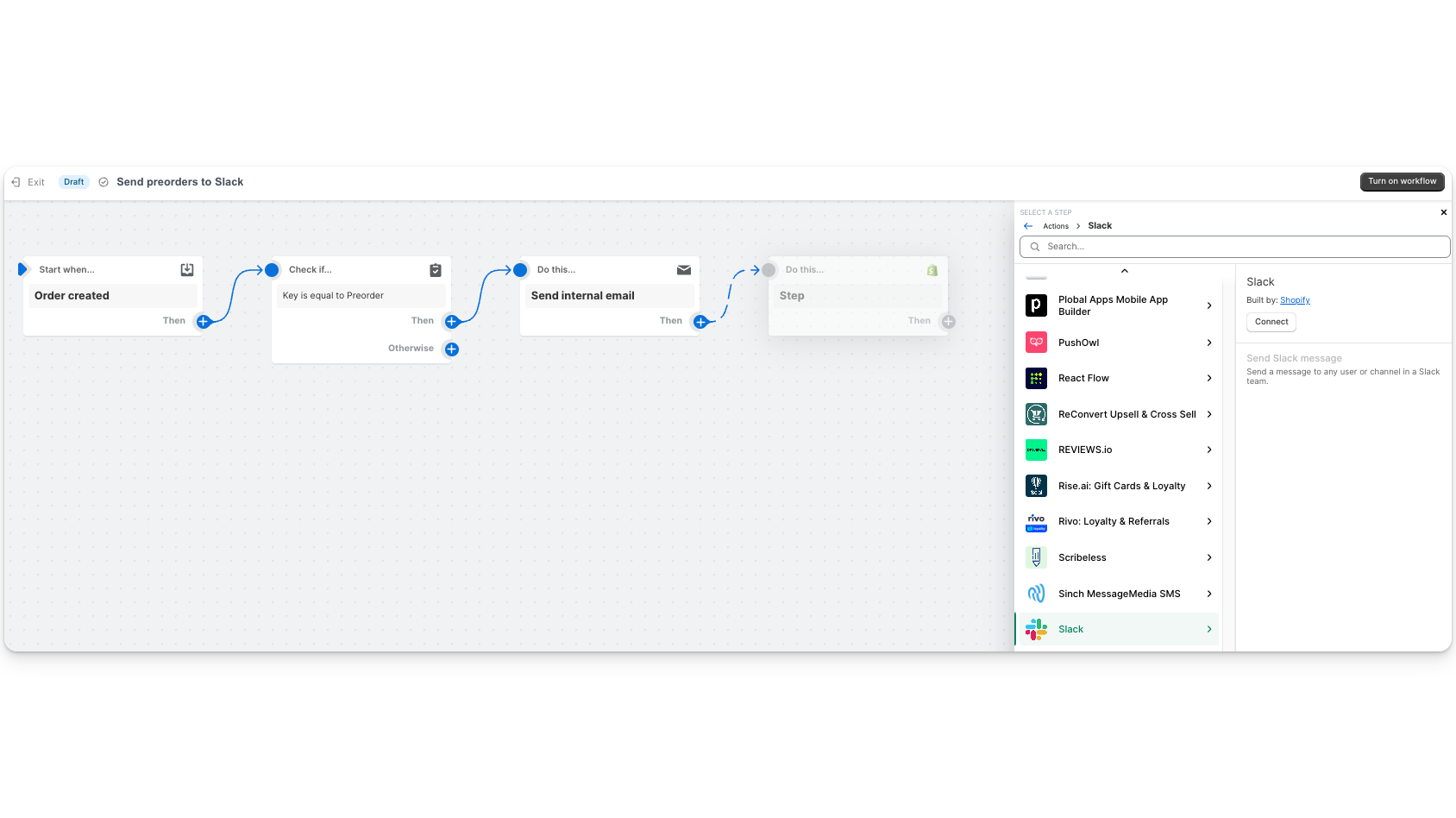
If you don't want to use the Custom Fields app you could just use customer tags - but these aren't necessarily tied to the order. Similarly, you could use the order notes and use Shopify Flow to look for certain text - but this is much more susceptible to human error and means more time shifting through orders to pull out the information you need about the order.
ShopFields allows you to capture all the information you need for preorders or backorders in your bricks and mortar store and make managing these orders a breeze.