Capture extra point of sale information with the Shopify Point of Sale Scanner
If you're using a device that has a camera, you can use it to scan custom information. This is useful for things like:
- Membership numbers
- Product barcodes
- QR Codes
The camera can detect barcodes, and QR Codes.
To use the scanner for a field, simply create a text field in the ShopFields app in your Shopify admin.
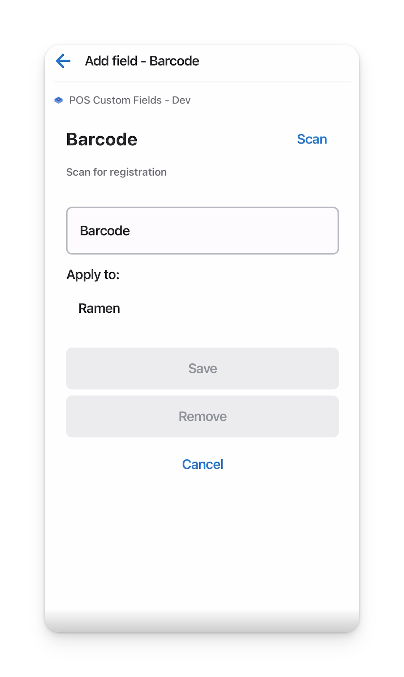
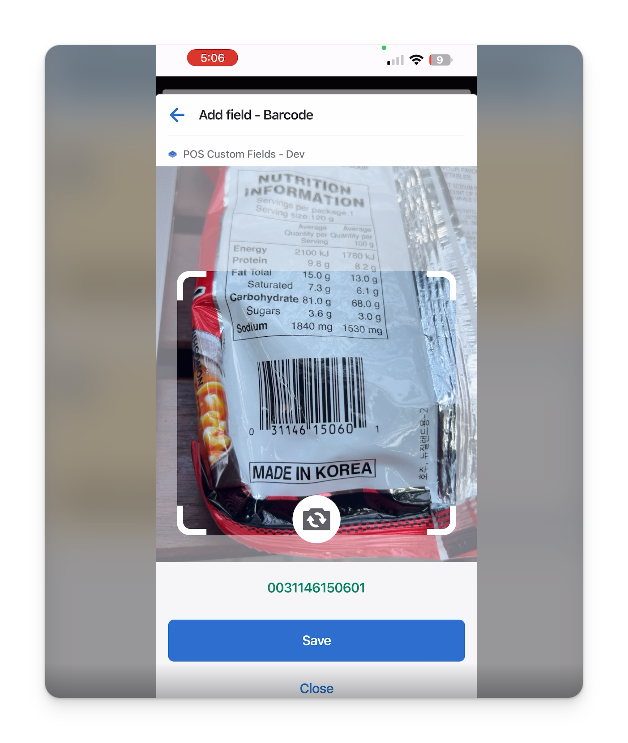
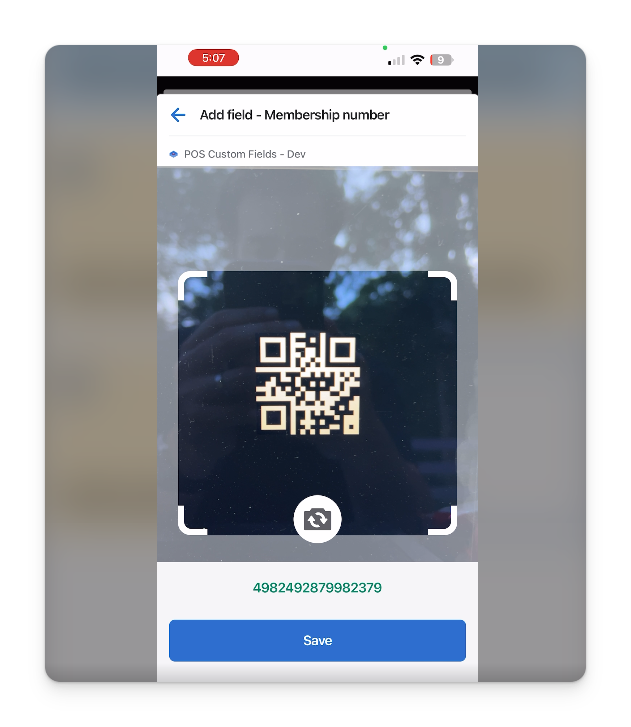
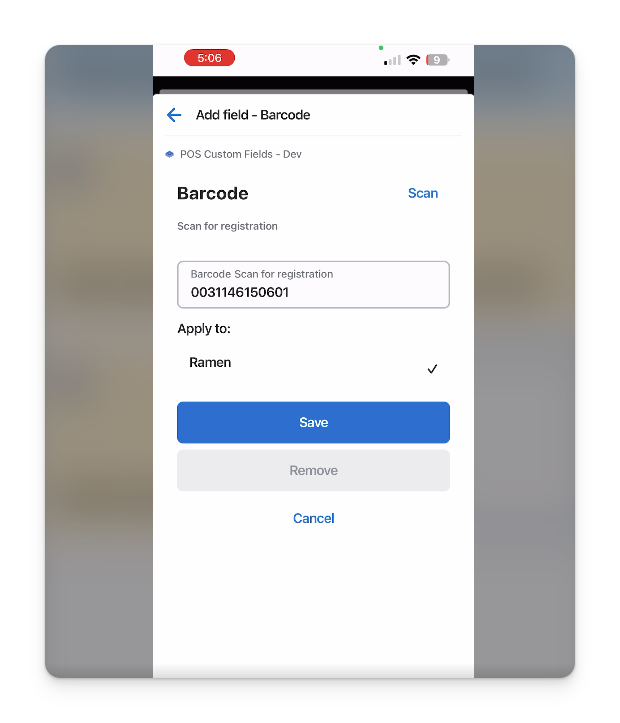
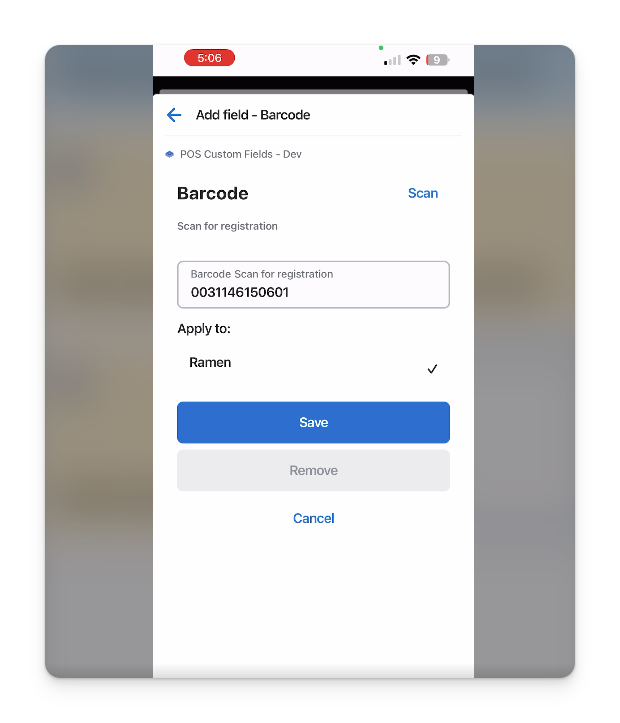
If you have use case for scanning data using Shopify Point of Sale that you would like us to support, please let us know.