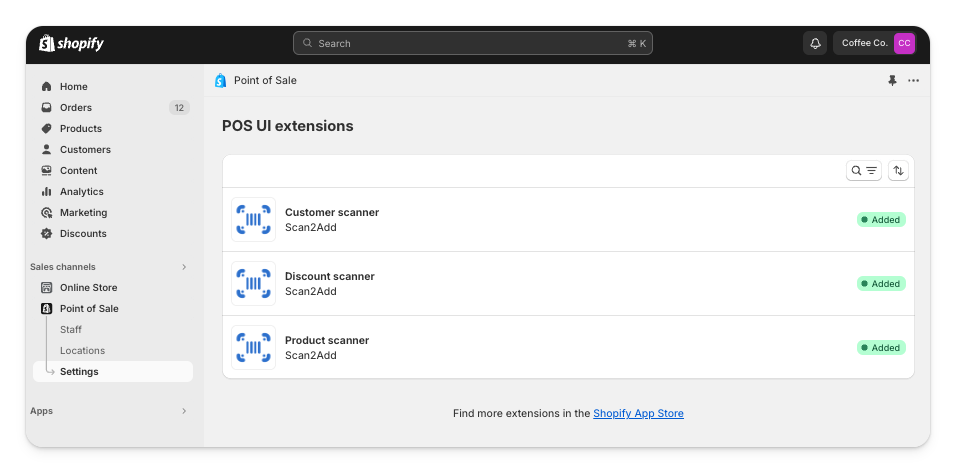Adding the Scanning tiles
After installing the Scan2Add app from the Shopify app store you can add the scanner tiles to your point of sale devices.
Add to individual devices
On your point of sale device, add a new tile. Select the Scan2Add app, and then the tile you would like to add.
More help
Shopify Help Center | Smart grid
Add to multiple devices
In your point of sale sales channel settings click on the tile you would like to add, then select the location to add the tile to.